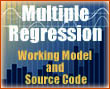Our Sponsors
Free Online Games
Play Your Favorite Games Free. Arcade, Card, Action Games & More. Over 2800 games to choose from! www.freegamesfactory.com Ready To Run Excel Models 37 finance & statistic Excel programs with VBA source code. www.excel-modeling.com Super Online Shopping Center Your prime source for finding all the greatest deals on items and goods online. www.buy.sc Buy Domains? Offer premium domain names for different industries and interests. www.thedomaincity.com Excel Consulting Services Spreadsheet Design, Custom Macro, Data Mining and VBA Programming. www.excel-business-solutions.com |
|
Excel VBA Basic Tutorial Series 1
Creating Your First Macro
In this sub section, we will show you how to create your first macro (VBA program). We will use the world classic "Hello World!" example.
Recording a Marco
In this example, we will record a macro that sets the cell background color to light yellow.
See the Recorded Syntax
Before we run the marco, let's look
into the syntax.
Run the Recorded Marco
Run the recorded macro in the
worksheet.
Modules and Procedures and
Their Scope
A module
is a container for procedures as shown in our prior examples. A procedure
is a unit of code enclosed either between the Sub
and End Sub statement or between the Function and End
Function statements.
Calling Sub Procedures and
Function Procedures
There are two ways to call a
sub procedure. This example shows how a sub procedure can be called
by other sub procedures....
Passing Argument by Value
or by Reference
If you pass an argument by reference when calling a procedure, the procedure access to the actual variable in memory. As a result, the variable's value can be changed by the procedure.
Excel VBA Basic
Tutorial Series 2
Objects and Collections
Objects are the fundamental building blocks of Visual Basic. Anobject is a special type of variable that contains both data and codes. A collection is a group of objects of the same class. The most used Excel objects in VBA programming are Workbook, Worksheet, Sheet, and Range.
A workbook is the same as an Excel file. The Workbook collection contains all the workbooks that are currently opened. Inside of a workbook contains at least one worksheet.
Range Object and Cells
Property
Range represents a cell, a row, a column, a selection of cells containing one or more contiguous blocks of cells, or a 3-D range. We will show you some examples on how Range object can be used.
Each object contains its own methods and properties. A Property represents a built-in or user-defined characteristic of the object. A method is an action that you perform with an object.
Assigning Object Variables
and Using Named Argument
Sometime a method takes more than one argument. For example, the Open method for the Workbook object, takes 12 arguments.
Excel VBA Basic
Tutorial Series 3
Objects and Collections
Objects are the fundamental building blocks of Visual Basic. An object is a special type of variable that contains both data and codes. A collection is a group of objects of the same class. The most used Excel objects in VBA programming are Workbook, Worksheet, Sheet, and Range.
A workbook is the same as an Excel file. The Workbook collection contains all the workbooks that are currently opened. Inside of a workbook contains at least one worksheet.
Range Object and Cells
Property
Range represents a cell, a row, a column, a selection of cells containing one or more contiguous blocks of cells, or a 3-D range. We will show you some examples on how Range object can be used.
Each object contains its own methods and properties. A Property represents a built-in or user-defined characteristic of the object. A method is an action that you perform with an object.
Assigning Object Variables
and Using Named Argument
Sometime a method takes more than one argument. For example, the Open method for the Workbook object, takes 12 arguments.
Excel VBA Simulation Basic Tutorial 101
This is an essential skill for creating a simulation. Topics in this section cover declare an array, resize an array, manage dynamic array, create multi-dimensional array, and find the array size.
Decision Structure - IF and Select Case
Contains tutorial using If...Else, If...ElseIf, and Select Case statements.
Loop Structure - For...Next and Loops
Provides examples on all the loop structures: For...Next with Step, Do...While...Loop, So Until...Loop, and etc.
This tutorial shows how to call a sort sub procedure, passes the array to it, and returns a sorted array.
Extract the maximum and the minimum values in an array using sorting method.
Double Sorting - The Secret of Resampling Without Replacement
This example shows how to derive unique random values by sorting one array based on another array.
Simulation Basic Tutorial Series
Excel VBA Simulation Basic Tutorial 102
One of the most essential 'Must Know' in simulation.
Two of the mostly used statistic estimates in action.
Second tier statistic estimates.
Percentile and Confidence Interval
Compute the simulated values at a specific percentile.
Compute the probability at a specific value (or profit).
A tutorial on how to create a histogram by passing array into the histogram sub procedure and returns the frequency distribution from the array.
Excel VBA Statistics and Math
Compute the median from an array
Generate Random Number From Uniform Distribution
Generate uniform random number within a range.
Sum up number in a array using loop.
Compute binomial coefficient.
Compute the probability at a specific value (or profit).
Cumulative Standard Normal Distribution
Compute the probabilty from a standard normal distribution.
Excel VBA Basic Tutorial Series
Excel VBA Basic Tutorial Series 1Creating Your First Macro
In this sub section, we will show you how to create your first macro (VBA program). We will use the world classic "Hello World!" example.
Recording a Marco
In this example, we will record a macro that sets the cell background color to light yellow.
See the Recorded Syntax
Run the Recorded Marco
Run the recorded macro in the worksheet.
Modules and Procedures and Their Scope
A module is a container for procedures as shown in our prior examples. A procedure is a unit of code enclosed either between the Sub and End Sub statement or between the Function and End Function statements.
There are two ways to call a sub procedure. This example shows how a sub procedure can be called by other sub procedures....
Passing Argument by Value or by Reference
Excel VBA Basic Tutorial Series 2
Objects and Collections
Workbook and Worksheet Object
Range Object and Cells Property
Assigning Object Variables and Using Named Argument
Excel VBA Basic Tutorial Series 3
Objects and Collections
Workbook and Worksheet Object
Range Object and Cells Property
Assigning Object Variables and Using Named Argument
Excel VBA Simulation Basic Tutorial 101
Excel VBA Simulation Basic Tutorial 102
Excel VBA Statistics and Math
Excel Business Solutions provides spreadsheet and database solutions through Excel automation and business modeling. Each of our consultants has more than 10 years of professional experiences with spreadsheet modeling in various Excel projects.
Keywords: Excel Consulting Service, Excel Consultancy, Excel Consultant , Excel Devoloper, Excel Programmer.